
Form Builder
Create forms with Form Builder, the Orbeon Forms visual form designer. It allows you to build and deploy forms in minutes right from your web browser. Add form fields, including rich controls such as date, currency, file attachments and more. Group your fields in sections. Define validation logic, visibility rules, initial values. Pre-populate fields from Web or REST services. And there is more!
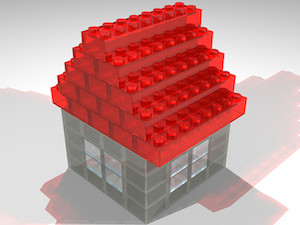
Form Runner Home
See all deployed Form Runner forms. If you have administrative rights, you can also manage deployed forms from here.

Controls Form
This sample form showcases all the form controls available out of the box in Form Builder. It also uses the wizard view to present a form as a series of separate pages.
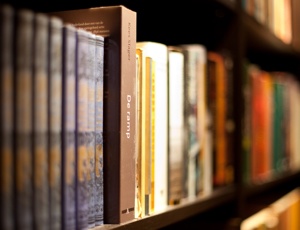
Bookshelf Form
This sample form shows image attachments, rich text, repeating form fields, as-you-type validation, the error summary, localization, and automatic preview and PDF.

DMV-14 Form
This sample form is based on a real-life California DMV form. It shows data capture and validation, repeating sections, and generating great-looking PDF from templates.

W-9 Form
This sample form is also based on a real-life US form. It uses the wizard view, shows and hides controls depending on conditions, and fills-out a PDF from a template.

Travel Form
This form showcases Orbeon Forms's support for synchronized master-detail views, with paging and custom repetition labels in the wizard.
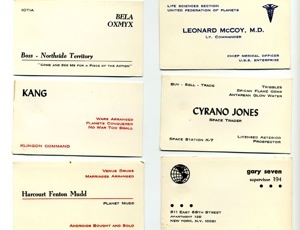
Contact Form
This sample form can be entirely created in about 10 minutes as shown in the Form Builder screencast.
Form Builder is a powerful tool to create forms, but if you are a developer and you are considering to create forms by writing XForms by hand, see these examples coded in XForms.
